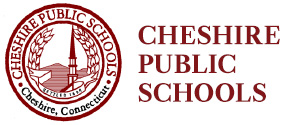Registration / Back-To-School Forms
New Student Registration
If you would like to register your child to attend Cheshire Public Schools, please proceed to our Student Registration page for more information about the process.
Required Back-to-School Forms
Before the start of the school year, parents will need to complete the “Required District Forms” for EACH child. You can access the required forms from the PowerSchool Parent Portal or the PowerSchool Mobile App.
How to review and submit the Required District Forms:
- Please login to the PowerSchool Parent Portal* and click on “Forms” in the left-hand navigation menu.
- Returning students ONLY need to complete the “Required District Forms.”
- Click on the form entitled “1 – START HERE for Required District Forms” and complete all required fields.
- Proceed through all of the required forms until you reach the end and click submit.
- The “Medical Information” form is also made available to parents who may need to:
- Update any physician, dentist, or hospital information
- Upload a current Health Assessment Record** (required for grades 7 and 10)
- If you have multiple children attending CPS, then you will need to switch to your other child and submit the forms for them as well.
* If you do not have a parent portal account, please create one and utilize the access letter provided by your child’s school to connect them to your account. If you need help creating or accessing your parent portal account, please refer to our PowerSchool Parent Guide.
** How to Digitize your Health Assessment Record: The Health Assessment Record is required to be uploaded as a single digital file via the Medical Information form. For easy digitization of your single or multi-page documents on the go, we highly recommend Adobe Scan, a free mobile app available on both iOS and Android.